Clubs
Bloom clubs
Clubs are comprised of one or more club levels. Members join a club level where they can select their wine options.
Updated 1 week ago
Bloom has been structured where you likely only need a single wine club. What you may typically think of clubs, are called 'Club Levels' in Bloom. Try creating just a single wine club to start with, and add different levels. Although not very common, Bloom does allow for multiple clubs to be created. Contact us if you really think you need more than one club.
Think of it this way: your wine club contains different membership levels. These membership levels are what your members join. For instance, I'm a member of the Founder's Club level in the Bloom Wine Club.
Breaking down the Clubs tab

Edit club: If you need to edit your club name, image, or description
Edit club level: Club levels include the level name, discount, frequency, and other level settings.
Members: View all members or members who's last processing failed.
Build batch: When you're ready to create a shipment, you will start here, by building a batch of memberships to process.
Wine list options: Edit wine options and selections for your members.
Add new wine list: Add either one Winery Choice list or a Customer Choice list
Add a membership level: Add a new Membership Level, which would have different discounts, frequencies or wine list options.