How To's
Update a Member's Shipping or Billing Information
How to update a Member's Information
Updated 1 week ago
There are times when you'll need to update a member's shipping or billing information. It's easy:
Log into Bloom and click the Members tab
Use the Search Members bar to find your member by their last name, then click on their name to view their membership details
Here you’ll find information about the member, including their shipping and billing addresses on the right hand side of the screen
Click on the blue address link to access the screen where you can change the address, update their credit card, or make notes