Settings
Pick-up Locations
Updated 1 week ago
Most wineries allow their customers to pick up their wines at the winery, warehouse, or other location.

Add a New Location:
Click the white Add Location button
Add the locations name, phone number and address
Click the blue Save button at the top or bottom of the page.
A new location will then appear when a member selects Pick Up when joining a membership level.
Currently, you can't delete pickup locations, once created. You can only edit locations. If you could delete a location, the memberships that are marked as Pick Up would loose their shipping address information, and fail when processed. We may provide the ability to delete shipping locations in the future. Please contact us if you would like this feature.