Settings
State Taxes
Updated 1 week ago
You should collect sales taxes for any state you have a business presence in. If you are licensed to sell wine in a state, it's possible that you need to collect and remit state sales tax. Check with your accountant to determine your state sales tax settings. We are not licensed tax professionals and cannot provide consultation on sales tax collection.

Add a State: For each state you need to collect tax in we need the state name and a valid zip code in that state:
Click the Add State Button
Select the state
Enter a zip code for that state
Remove a State: Click the trash can icon for each state you'd like to remove. If you remove a state, tax will not be collected for that state.