Settings
Payment Gateway
Updated 1 week ago
Bloom uses Authorize.net and USA ePay as a payment gateway. Below are settings specific to the USA ePay gatweay.
Log into your USA ePay merchant console and navigate to the Settings/Source Keys section. Click Edit on the Bloom source key to access the pin and key values. Do not update these values or delete the Bloom source key, or your store will not have the ability to complete transactions.

Gateway setup:
ePay Source Pin: Copy the Source Pin into this field, if it doesn't already exist.
ePay Source Key: Same as the pin copy the Source Key into this field, if it doesn't already exist.
Gateway Mode: Select Test if you are using Bloom's sandbox (test gateway) and Live if you want to process customer transactions.
Please contact us before updating these settings. Changing them can have a major impact on Bloom's ability to process orders.