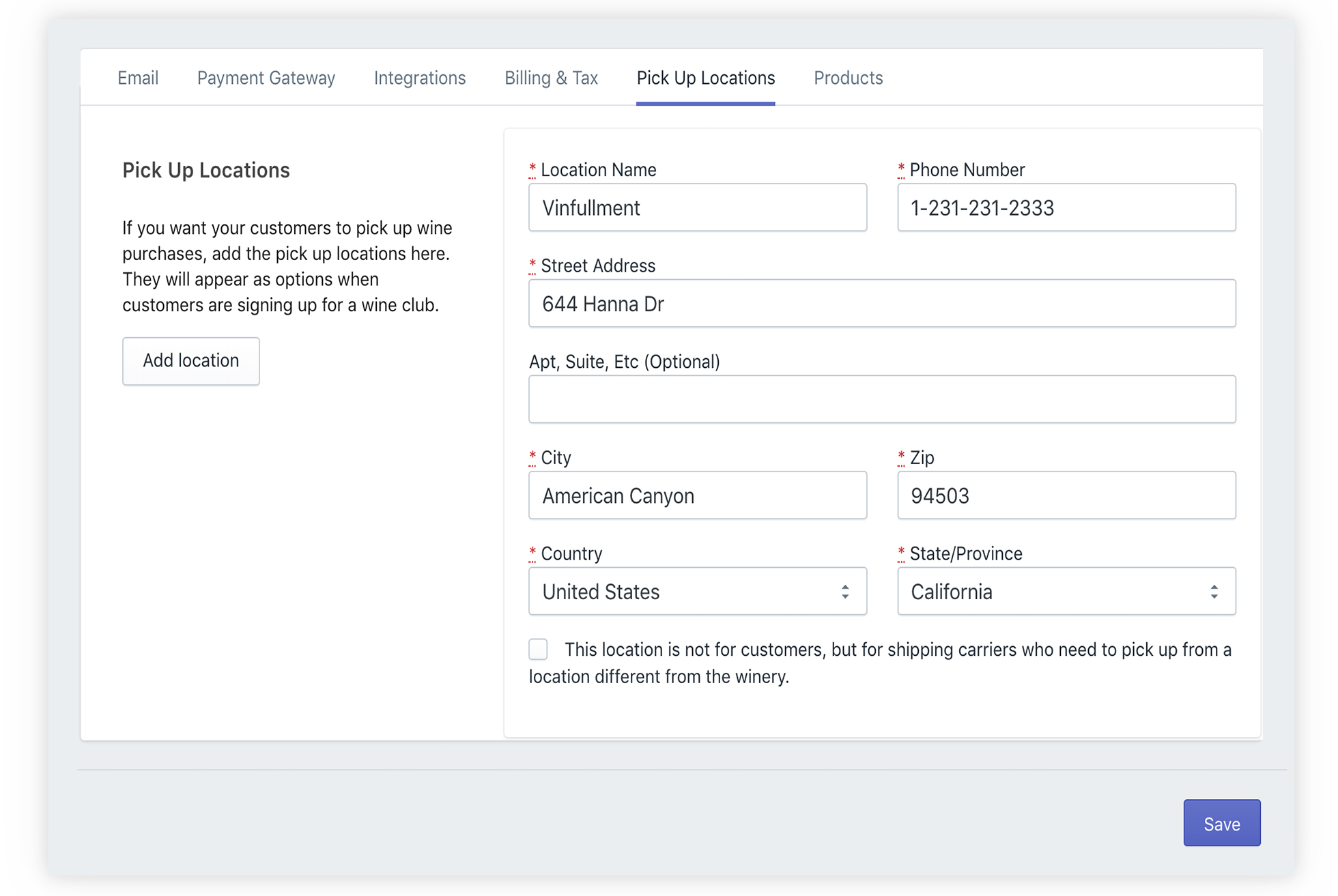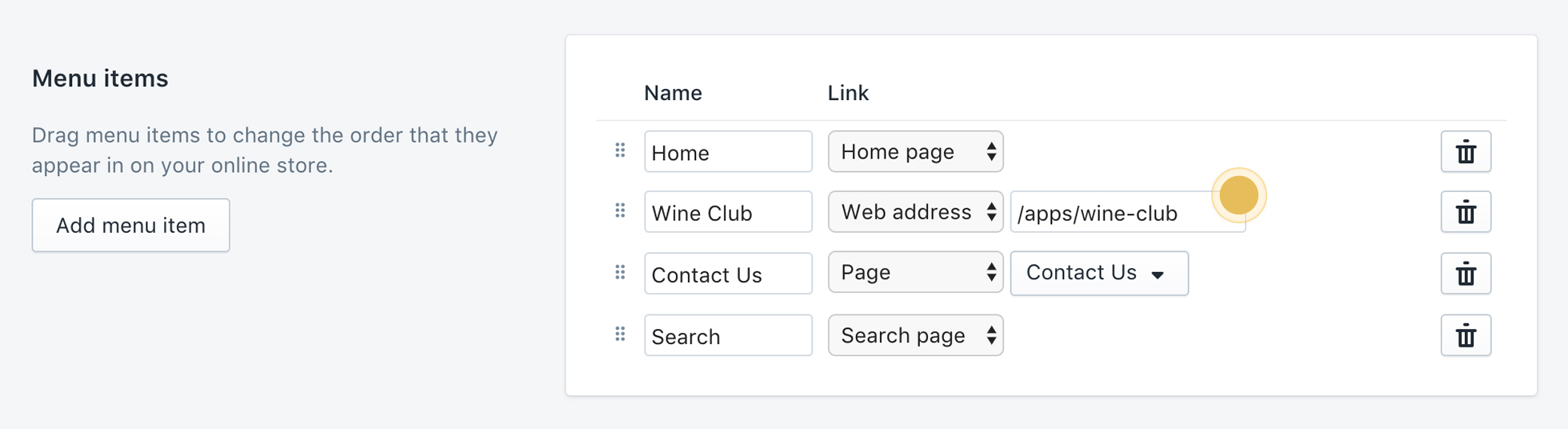As part of our website design services, we will set up Bloom for you. If you think we missed something, or need help changing the configuration, please click the question mark button in the bottom right corner of your browser or contact us.
Set Up Bloom
- Log into your Shopify Store Admin.
- Install the Bloom Shopify app, if not already installed. Contact Us if you need information on how to begin the installation process.
- Open the Bloom app under the Shopify Apps tab.
- In Bloom, go to the Settings tab and make sure your payment gateway key is installed and in Live mode.
- Add pick-up locations
These are where your members can pick up their allocations if they choose the pick-up option when joining. Learn more about pick-up locations. - Create your club
On the Clubs tab you can then create your wine club by clicking "Add wine club." Then give it a name, image, and short description. Learn more about clubs - Create your membership levels & options
Once you have a club, you need to set up your membership levels and wine releases inside your levels. These are what your members will join. You can create one Winery Choice and/or one Customer Choice option for each membership level. - Reorder the clubs page
You can reorder your levels by dragging them into the order you want them to appear on the website. Just click and hold the double bars in the the upper right of each membership level box as you drag the box up or down in the list. - Add club page to your Shopify site Navigation
In Shopify, click on Online Store, then Navigation. Add a new item to your Main Menu called ‘Wine Club’. Select ‘Web Address’ as the link type, then add ‘/apps/wine-club’ into the address field. Save the menu. - Review
Check your website (specifically your Wine Club page) to make sure the club description & levels look like you expect. - Import past members & data
Contact us if you need past members or orders imported into Bloom.
If you even need help you can click the ? (question mark) icon in the bottom right corner in the Bloom app. There, you can contact us with questions, or access documentation. Or view the same help documentation here: https://bloomwine.groovehq.com/help_center